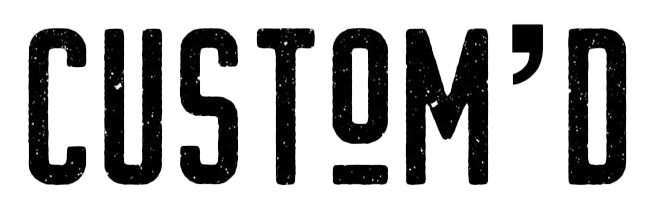DON'T ORDER YET! Check the image you want to create from is suitable first!
We can only create something as good as the original image you supply us with! We'd hate you to order something and the resulting product be of a bad quality… so here is our guide to check first, before you make an order!
Firstly, check the lighting. Ideally you want an even light and no shadowing across the faces- these shadows will add extra colours/ tones to your painting or may make an image on another item hard to see the detail. In the example below is a very lovely picture of 2 girls in silhouette, lovely image, but terrible for almost any customised item. The system that makes painting by numbers colour choices would probably see most of the middle of the girls as 1 colour- black. Wouldn't make a great painting!
Secondly, check that the image is a high enough quality. Do we have to zoom in to see the person you want to feature? Yes? Then it's probably not a suitable image. This also goes for there being too many people in a picture. Get a canvas print of a group shot of your wedding… but paint your portrait. Small means less detail. More people is more colours because we're all different colours- which means less quality within your chosen colour palette choice of 24, 36 or 48+.
Thirdly, check the subject isn't moving. Blurred images cause issues with lots of customised items and lead to random things like a person having one massive leg or similar. Posed photos are usually better, but that's a suggestion, not a rule.
Fourth and final. Is it a good photo? This is completely subjective. Only you know this, no one else. Do you love the photo or the occasion? Do you love the photo or the person? Make sure the picture that you'll be painting is something that you'll want to keep.
Trust me. For every photo I've favourited of my daughters in my phones photo library, there's probably 200 that I wouldn't consider.
See the image below for a very simple visual guide. Any questions, drop us a message!
Firstly, check the lighting. Ideally you want an even light and no shadowing across the faces- these shadows will add extra colours/ tones to your painting or may make an image on another item hard to see the detail. In the example below is a very lovely picture of 2 girls in silhouette, lovely image, but terrible for almost any customised item. The system that makes painting by numbers colour choices would probably see most of the middle of the girls as 1 colour- black. Wouldn't make a great painting!
Secondly, check that the image is a high enough quality. Do we have to zoom in to see the person you want to feature? Yes? Then it's probably not a suitable image. This also goes for there being too many people in a picture. Get a canvas print of a group shot of your wedding… but paint your portrait. Small means less detail. More people is more colours because we're all different colours- which means less quality within your chosen colour palette choice of 24, 36 or 48+.
Thirdly, check the subject isn't moving. Blurred images cause issues with lots of customised items and lead to random things like a person having one massive leg or similar. Posed photos are usually better, but that's a suggestion, not a rule.
Fourth and final. Is it a good photo? This is completely subjective. Only you know this, no one else. Do you love the photo or the occasion? Do you love the photo or the person? Make sure the picture that you'll be painting is something that you'll want to keep.
Trust me. For every photo I've favourited of my daughters in my phones photo library, there's probably 200 that I wouldn't consider.
See the image below for a very simple visual guide. Any questions, drop us a message!